As a form of patient education and health promotion, YouTube has great potential but currently, it’s not being used to its full potential.
Aside from patient education, YouTube is a significant addition to your marketing toolkit. Owned by Google, it’s the second largest search engine in the world with added SEO potential due to its Google connection.
YouTube At A Glance

If you don’t already have a YouTube channel for your practice, perhaps now is the time to consider it.
A Step By Step Guide To Creating Your YouTube Channel
Follow these simple steps and you will have your own YouTube channel up running and ready to reap rewards.
Step #1 You’ll need a Google account to sign-in to YouTube

Step #2 Next click on “My Channel”

Step #3 Now add your business name or your own name
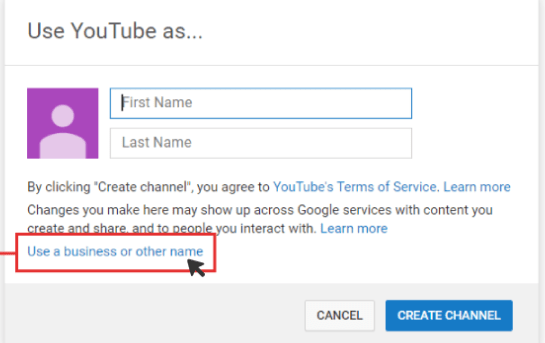
Step #4 Create a title for your channel
Your channel title should be descriptive and briefly tell viewers what your channel is about.

Step #5 Select Customize Channel to fill in more details
Add a link to your website and a description of your practice. Adding your location to your YouTube videos will make them geographically searchable,

Step #6 Add a thumbnail image (e.g your logo) and banner (channel art)

I recommend you use the same picture across all online media: Facebook, Twitter, website, YouTube, etc. Aligning your video branding with that of your business creates a consistent experience for your audience. When existing and potential customers visit your YouTube channel, they need to feel that it is part of a greater whole.
The recommended size for channel art is 2560 px by 1440 px.
Pro Tip: Canva can help you create correctly-sized thumbnail and channel art.

Step #7 Connect your social media accounts
Add in your social media accounts.

These can be overlayed on your banner image.

As you can see it’s super simple to set up your own YouTube channel. In my next post, I’ll show you how to upload your first video and optimize it for viewing.
Subscribe to my YouTube channel here.

