Welcome to this week’s social media tip. Today I want you to show you how to set your wall posting preferences on Facebook.
Recently I was teaching a social media workshop when the topic of how to deal with people posting directly to a Family Practice Facebook page came up. The person who raised the topic hadn’t realised that it’s possible to limit who can post to your Page. In fact, you can set your page’s Posting Ability tab so that only your page admins can post to your Facebook page.
Here’s how to do it.
1. Choose Settings from your Admin panel. Then choose Edit.
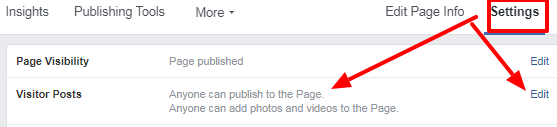
2. From here, edit the posting ability to decide if you want everyone to be able to post on your page, or if you want to allow only your page admins to post by checking the relevant boxes.
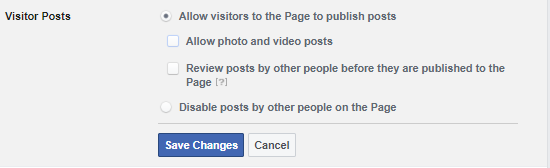
3. When you’re done, hit Save Changes.
A very simple step, and one that those who are new to Facebook can easily overlook.
Here’s to your social media success!
