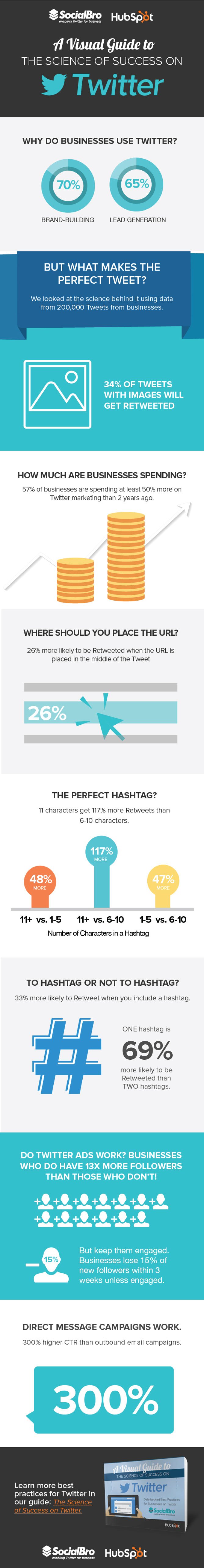This week I’m recommending Infogram, a free infographic and data visualization tool.
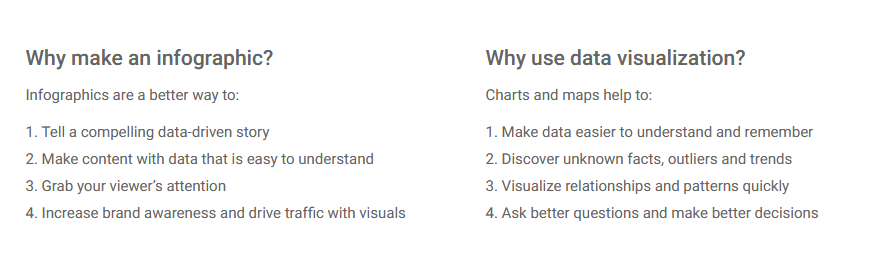
Infogram allows users to create interactive charts, maps, infographics, and other types of data visualizations using a simple drag-and-drop interface.
Those who are familiar with Excel can easily create charts with this feature. Infogram’s infographics are also mobile-friendly, making them easier to view and interact with on smaller screens.
Pricing
The Basic plan from Infogram is intended only for non-commercial use, and certain restrictions apply. Basic plan users have access to 37 chart templates and can create up to 10 three-page projects. The Basic plan does not allow users to remove Infogram’s branding.
Infogram’s Business plan is intended for commercial use and includes additional features, such as the ability to remove Infogram’s branding and add your own. Users of the Business plan also have access to a wider range of chart templates and can create unlimited projects.
Nonprofits and educational organizations are offered a discounted price, making Infogram a cost-effective solution for communicating data and messages through visuals.
Related









 This week’s cool tool recommendation is
This week’s cool tool recommendation is